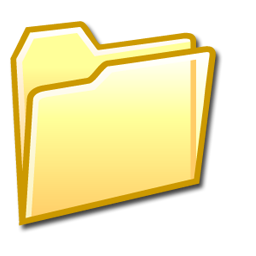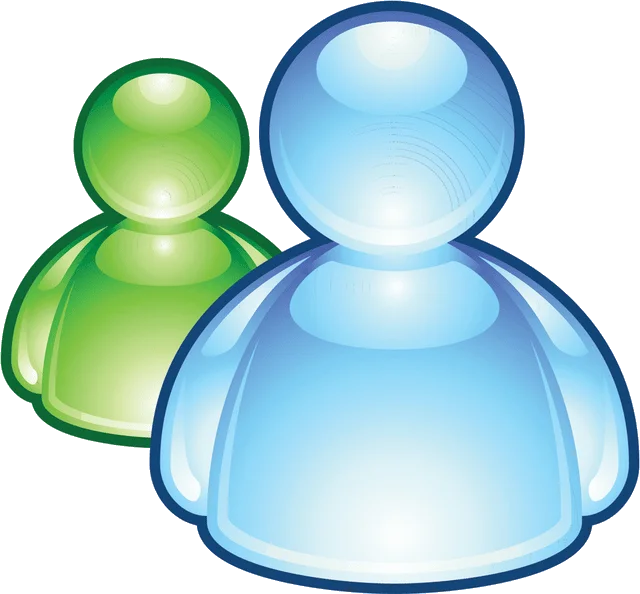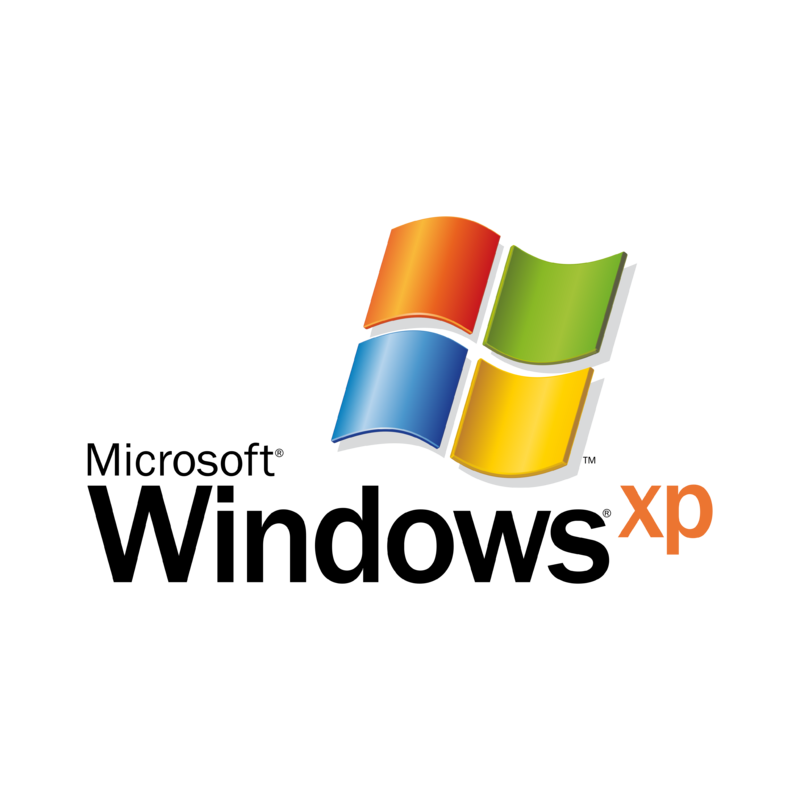offline world
this is where we get some quiet online times
at the very minimum, you want to use this script to develop a translation of your website which, in traditional web dev, would be some boring user manual tech documentation. You'd describe in detail what happens when you enter the homepage, click here, click there, etc...You can write a descriptive UX overview, but you could also add a new layer by explaining what happens in the backend when data has been sent/retrieved.
I think we're more interesting than that. We could use this space to explore a new creative layer for our website -- just like some of us did for the mobile-version in Project 1, in that it didn't look at all like its desktop parent.
think about:
what does it mean to be offline today?
who does it and why? when?
imagine a person is stuck on mt whitney and desparate to see some realtime data
think about the things that shut down when user goes offline...notifications, health data tracking...
social media platform icons go black&white when offline, color when online...
which computer features don't depend on the wifi and become crucial in the context of turned off internet?
what happens on your browser when you go offline?
how are you going to let your users know that they can go offline? Do they have to? Why? Do you have to build a reason for them to go offline?
if offline mode always the same? is it always random?
is it text-heavy or visual?
will the users go back to your online website? are they trapped?